We have found that there are some compatibility issues with some brand name MicroSD cards even after you format the card correctly. Please refrain from using these incompatible brands that cause functionality issues: Sandisk, Samsung EVO, PNY, Verbatim and most off brand cards. We recommend that you use any of the following brand cards: Transcend, ADATA, Kingston, Patriot and Silicon Power (SP).
FAQ Group: Dash Cam
Where can I get a spare part for my dash cam?
If you are still within your one year warranty, you can email our customer service team at service@mygekogear.com and submit the Part Request with the following information: Name, Model dashcam you own, which part you need and your shipping address then our reps will get to your request shortly. If outside of your warranty dates, the process is the same, but the rep will let you know the cost and how to proceed with the transaction to complete the purchase of said part.
I keep getting a “Card Full” error, isn’t my dash cam supposed to loop record?
In cases like these, the dash cam is often too sensitive in terms of the G-Sensor/Parking Guard/Bump Recording feature so most likely the dash cam is saving all the files as emergency recordings which cannot be overwritten by the loop recording function. Please format your micro SD card on your computer then set your dash cams G-Sensor/Parking guard/ feature to low sensitivity or off for testing purposes. If you are still experiencing issues after adjusting the sensitivity, please contact our customer service team at service@mygekogear.com.
If my warranty has expired am I still able to get my dash cam repaired?
Unfortunately, we do not complete any repairs at our US location and only supply replacements when warranty RMA services are requested.
Register your products for FREE EXTENDED WARRANTY for 18 months total