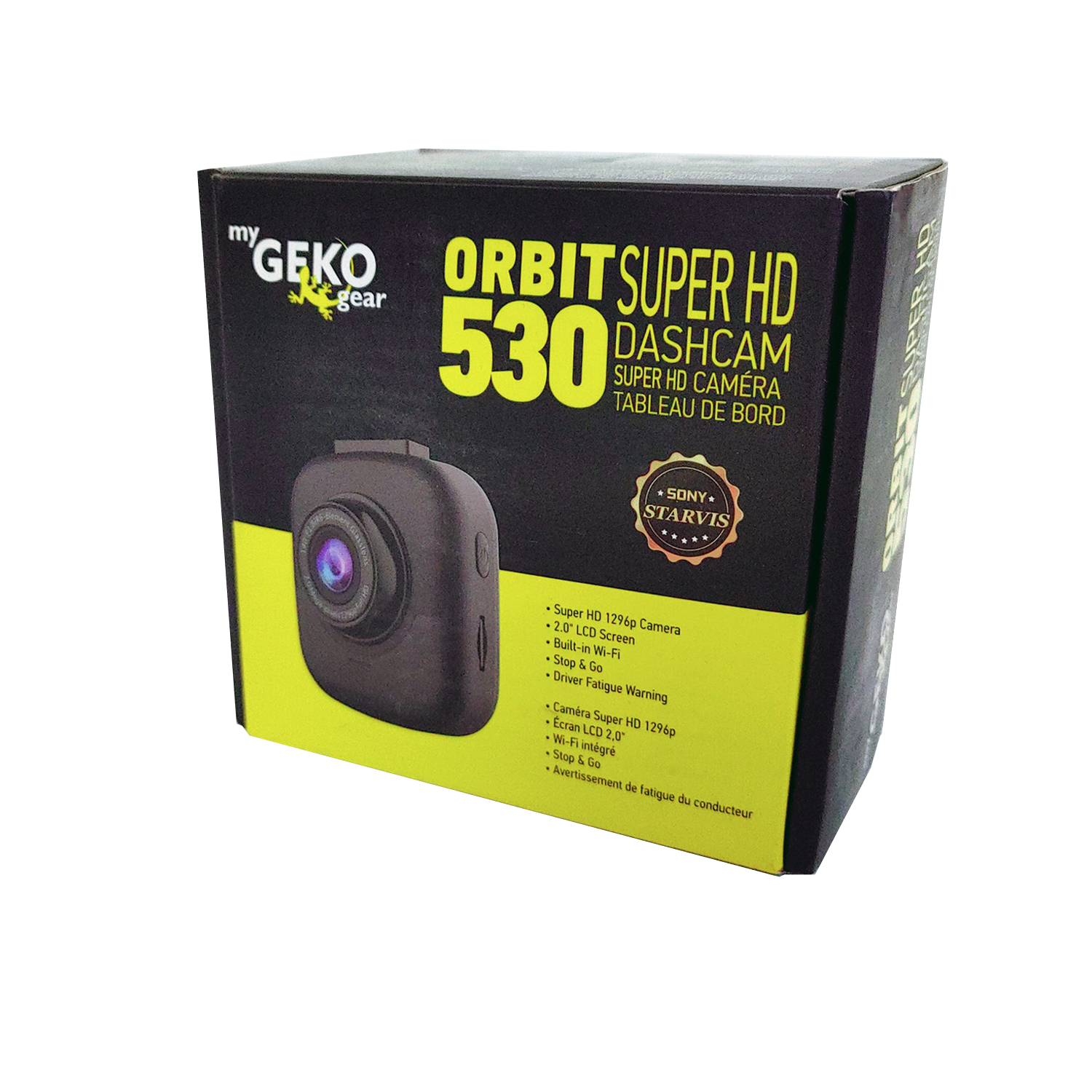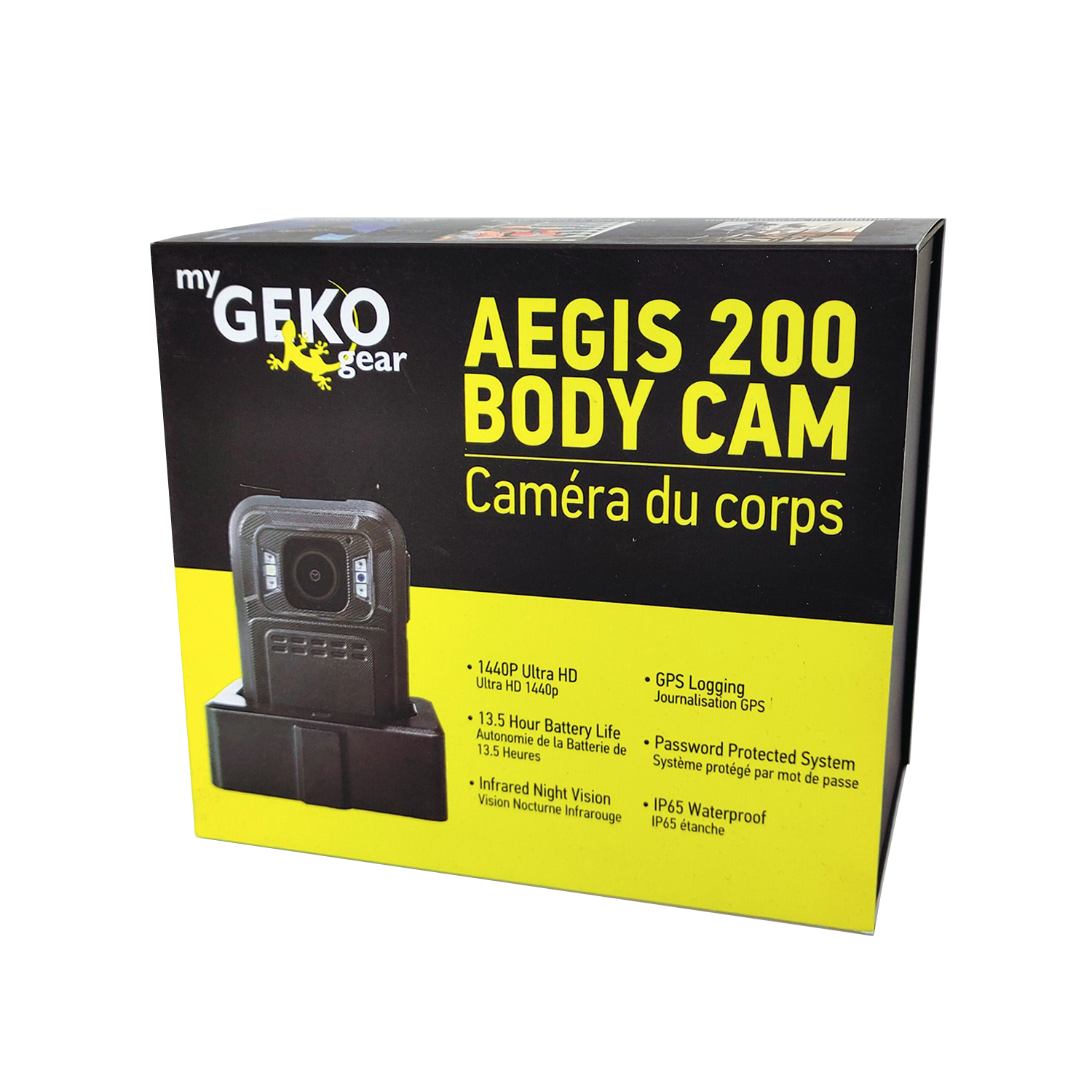Search Results for:
How do I disable audio recording?
Every device has an option to turn off audio recording. You must go through the setting options and set the voice recording option to off. Please refer to your device’s user guide available under support for each model.
How do I make the dash cam suction cup mounts stick?
Start with a clean dry surface. If the temperature of the suction cup is drastically different than that of the windshield it might cause the suction cup to lose its grip. If you need to, a little moisture might help it to seal firmly. Find your target on the windshield, press it on, and apply firm pressure to the center of the mount. What you are doing, and want to do, is to push all of the trapped air between the mount and the windshield out from behind the mount. Try not to let the mount slide (if it slides easily you might have used too much moisture) and keep firm pressure for about fifteen seconds.
Are thieves more likely to break into my car to steal the dash cam?
We advise, just like you would with any valuable items, that you take your dash cam down when your vehicle is left unattended. It is helpful if you carry a cloth in your car so that you can wipe the ring off from the suction cup. Some thieves may know that such a mark is from a dash cam and may try to break into your car.
How do I update the firmware on my dash cam?
1) Check the version on your specific dash cam (Please refer to manual or product page).
2) Download the latest version of the firmware.
3) Unzip the file.
4) Drag and drop the file onto the SD Card.
5) Delete the old version off of the SD card
6) Plug the SD card into the dash cam. It will take a few minutes to automatically update.
Why is my dash cam giving me an error message about my SD or MicroSD card? I purchased a 8GB-32GB card and formatted it?
We have found that there are some compatibility issues with some brand name MicroSD cards even after you format the card correctly. Please refrain from using these incompatible brands that cause functionality issues: Sandisk, Samsung EVO, PNY, Verbatim and most off brand cards. We recommend that you use any of the following brand cards: Transcend, ADATA, Kingston, Patriot and Silicon Power (SP).
Where can I get a spare part for my dash cam?
If you are still within your one year warranty, you can email our customer service team at service@mygekogear.com and submit the Part Request with the following information: Name, Model dashcam you own, which part you need and your shipping address then our reps will get to your request shortly. If outside of your warranty dates, the process is the same, but the rep will let you know the cost and how to proceed with the transaction to complete the purchase of said part.
I keep getting a “Card Full” error, isn’t my dash cam supposed to loop record?
In cases like these, the dash cam is often too sensitive in terms of the G-Sensor/Parking Guard/Bump Recording feature so most likely the dash cam is saving all the files as emergency recordings which cannot be overwritten by the loop recording function. Please format your micro SD card on your computer then set your dash cams G-Sensor/Parking guard/ feature to low sensitivity or off for testing purposes. If you are still experiencing issues after adjusting the sensitivity, please contact our customer service team at service@mygekogear.com.
If my warranty has expired am I still able to get my dash cam repaired?
Unfortunately, we do not complete any repairs at our US location and only supply replacements when warranty RMA services are requested.
Register your products for FREE EXTENDED WARRANTY for 18 months total