The following methods are available to view/playback the videos recorded on your dashboard camera:
Dashboard Camera’s Screen – Directly playback on the dashboard camera by entering the playback mode using the “MODE” button.
Television – Output via HD Output to a HD enabled television
Computer – Unplug your SD or Mini SD card from dashcam and plug into your computer. You can view your videos from your computer or connect your camera to a computer with the supplied USB cable. The camera will enter into Mass Storage mode, which allows the camera to act as a USB Flash Drive.